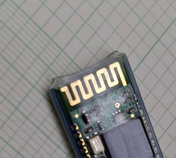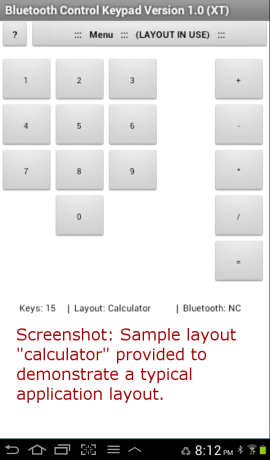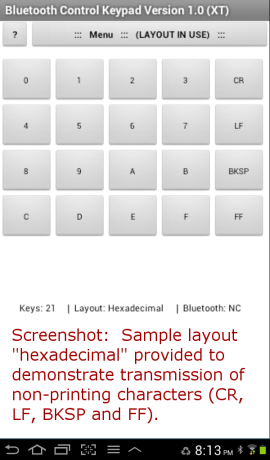Bluetooth Control Keypad
Make custom Bluetooth keypads on your mobile device.
Bluetooth Control Keypad (free and extended versions) will be released soon.
Overview
Bluetooth Control Keypad is an Android app designed to help technology enthusiasts, makers and other creative individuals cut the cord on their serial devices. This app provides a convient way to pass ASCII characters (including non-printing characters) to a Bluetooth-enabled device from an Android phone or tablet. The app is available in the Google Play Store and comes with three pre-defined layouts that demonstrate the capabilities. Users can make their own key layouts and save them. Once a layout is saved, it can be reused, edited or erased.
History
Sometimes, you just need to send some characters to a device to control it. I used to use a serial port and a terminal program on a PC to control wired devices using an RS-232 cable. Later, I learned to control my devices using Bluetooth. With a Bluetooth connection, I could throw away the cables but I was still stuck with the serial port terminal on my computer.
I tried a Bluetooth terminal app on my phone but I was missing the control keys on a real keyboard (arrows, home, end, delete, etc.) and using a terminal on a mobile device seemed a bit awkward. All I wanted was a small, reliable, keypad where each key could be labeled and placed in a logical way so I could send key codes to my Bluetooth device.
Out of despiration, I decided to develop this app. Now I can use my Android phone to control the Bluetooth-enabled devices that I build. I think many people who work with technology will find this app useful.
How to try it out
Bluetooth Control Keypad will become generally available on July 22. Just go to the Google Play Store after July 22 and install the free version. If you like it and want to support my efforts to improve the app, consider purchasing the extended (XT) version. The number of keys you can define and number of layouts you can save are limited in the free version. The free version is still very useful as a number of pre-defined sample layouts are provided that allow users to work beyond the key limitation. Check out the sample layouts below.
Sample Layouts
XYmotion
The "XYmotion" layout shown to the right demonstrates how the 5x5 key definition matrix can be used to produce an attractive, highly intuitive and functional interface for motion control using 6 buttons. This fully-functional layout is provided with all versions of Bluetooth Control Keypad.
Hexadecimal
The "Hexadecimal" layout demonstrates how Bluetooth Control Keypad can be configured to send both printable and non-printable ASCII codes. The symbols CR, LF, BKSP and FF are terminal control characters defined in the ASCII table. They work to execute commands when received by a terminal but do not print as characters. All versions of Bluetooth Control Keypad provide a way to attach non-printing character codes to a key. This fully-functional layout is provided with all versions of Bluetooth Control Keypad.